Quiz 2b. Makeup Javascript II
Ground Rules
Please read the following instructions carefully:
- You may use past code you wrote, course sample files, the Internet, and your notes to complete this exam.
- You may not communicate with anyone during the exam.
- You may not use ChatGPT or any integrated AI features (e.g., Cursor, CoPilot, etc.).
- Partial credit will be given, so try to complete as much of each problem as possible – even if you don’t get everything working. You can also leave comments so that I can follow your thinking.
- To submit this exam, zip your entire COMPLETED final-exam folder to the Moodle by 2:00PM (hard deadline).
- Goes w/o saying, but saying it: It is your responsibility to ensure that you don’t “accidentally zip the starter files.”
Task 1: Create a getBusinesses Function [15pts]
In the task01/main.js file, create an asynchronous function called getBusinesses that queries the Yelp API and returns a list of business objects matching the query. Your function should take three arguments…
search_term(search term for finding businesses)location(location of the business)num_results(how many results to return) …and return a list of businesses that match the query.
Querying the Yelp API: The endpoint and a sample query are provided for you below:
- Endpoint: https://www.apitutor.org/yelp/simple/v3/businesses/search
- Parameters:
q(search term for finding businesses)location(location of the business)limit(number of results to return)
- Sample Query: https://www.apitutor.org/yelp/simple/v3/businesses/search?q=pizza&location=Asheville+NC&limit=3
Testing Your Code
Test your
getBusinessesfunction by:
- Uncommenting the test code at the bottom of the page.
- Previewing
task01/index.htmlin your browser, and- Looking at the JavaScript console (using the browser’s built-in developer tools).
Task 2: businessToHTML Function [15pts]
Create a function called businessToHTML that takes a business object as an argument and returns an HTML representation of the business that displays the following information:
- The name of the business
- The address of the business
- An image of the business
- The rating of the business
- The price symbol of the business (the dollar signs). If price is not defined, display an empty string instead
- The number of reviews associated with the business
Your HTML representation should produce some HTML that renders something like this (CSS not important):
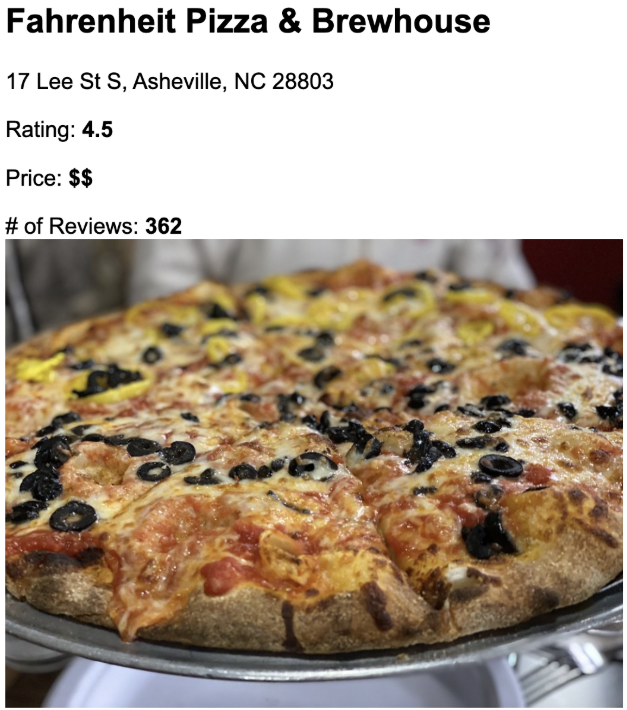
Testing Your Code
Test your
businessToHTMLfunction by:
- Previewing task02/index.html in your browser, and
- Looking at the JavaScript console (using the browser’s built-in developer tools).
Task 3: Implement the User Interface [20pts]
Please implement a web page (in the task03 folder) so that when the “Search” button is clicked, all matching businesses that meet the search criteria are displayed to the screen (assume that the limit is 10, don’t worry about the CSS).
You are encouraged to use the businessToHTML and getBusinesses functions that you just made. If you have successfully completed the task, your form should look display the results of the user’s query to the DOM as shown below:
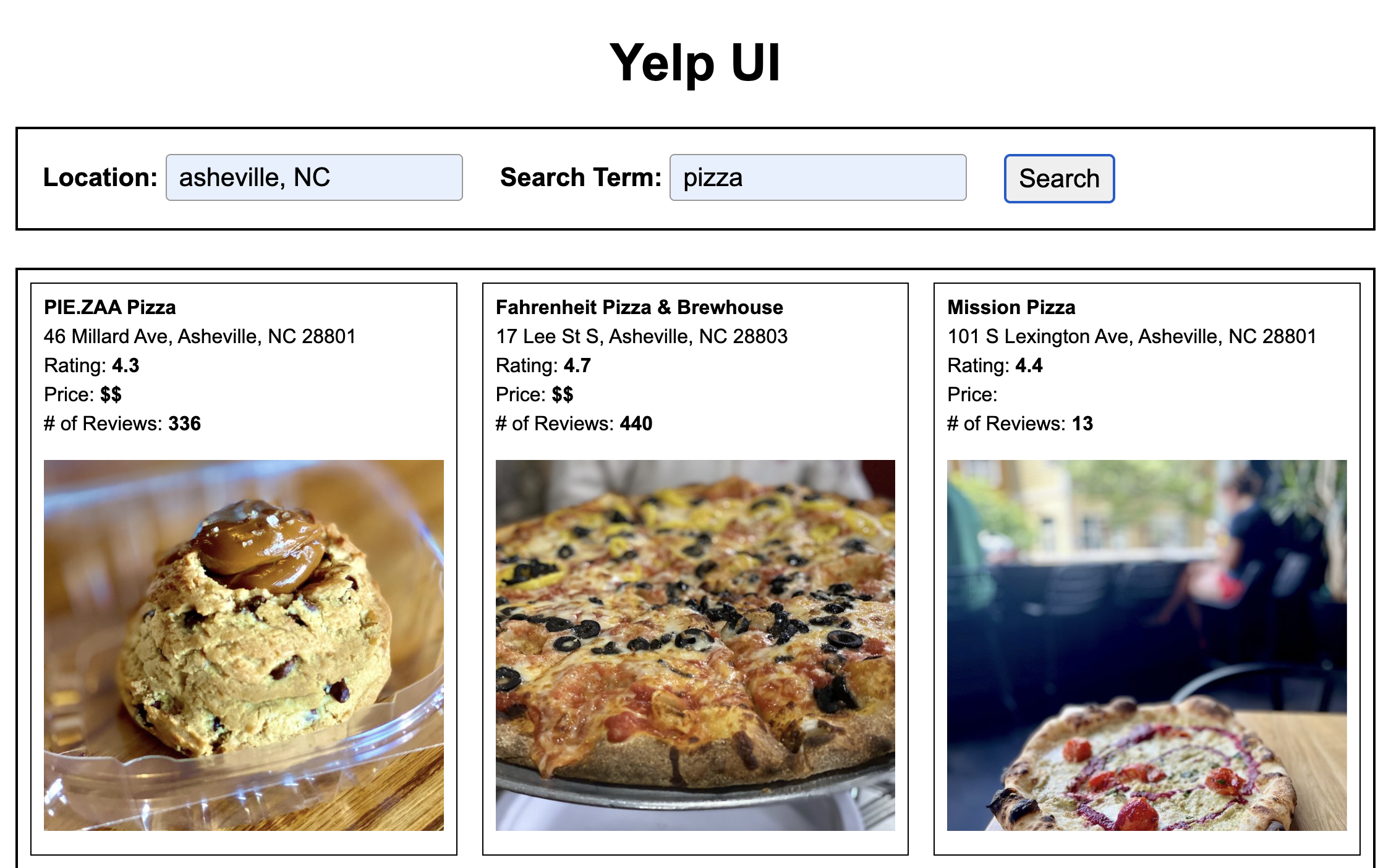
What to Turn In
Please zip your entire quiz02b_makeup folder and upload it to the Moodle. It is your responsibility to ensure that you didn’t accidentally submit the starter files.