Quiz 2b: JavaScript Programming with the DOM
Paper Quiz
Once you complete the written portion of the quiz, please complete the tasks below.
Set-Up
Quiz 2b Starter Files Quiz 2b Answers
- Download the starter files and unzip them. They should be unzipped in a folder called
quiz02b. - Create a
quizzesfolder inside of yourcsci344folder. Move yourquiz02bfolder into yourcsci344/quizzesfolder. - Open your entire
csci344folder in VS Code.
Your directory structure should look something like this (it’s OK if your file structure looks different, so long as the quizzes folder looks like the one below):
csci344
├── homework
├── lectures
├── quizzes
│ ├── quiz01
│ ├── quiz02a
│ └── quiz02b
├── tutorials
...
Task 1: Analyzing User Data [20pts]
Please answer the following two questions based on the users array, located in task01/main.js and displayed below:
const users = [
{ id: 1, name: "Alice", age: 25, isActive: true, role: "admin" },
{ id: 2, name: "Bob", age: 30, isActive: false, role: "user" },
{ id: 3, name: "Charlie", age: 22, isActive: true, role: "moderator" },
{ id: 4, name: "David", age: 35, isActive: true, role: "user" },
{ id: 5, name: "Eve", age: 28, isActive: false, role: "admin" },
{ id: 6, name: "Frank", age: 40, isActive: true, role: "moderator" },
];
1.1. Array of usernames [10pts]
Inside of task01/main.js, use the map array method to create an array of names (array of strings). Output this array to the console. Expected result:
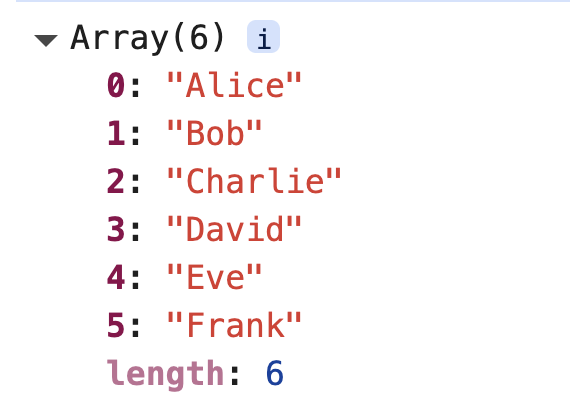
1.2. Array of active users [10pts]
Inside of task01/main.js, use the filter array method to create an array of only active users. Output this array to the console. Expected result:
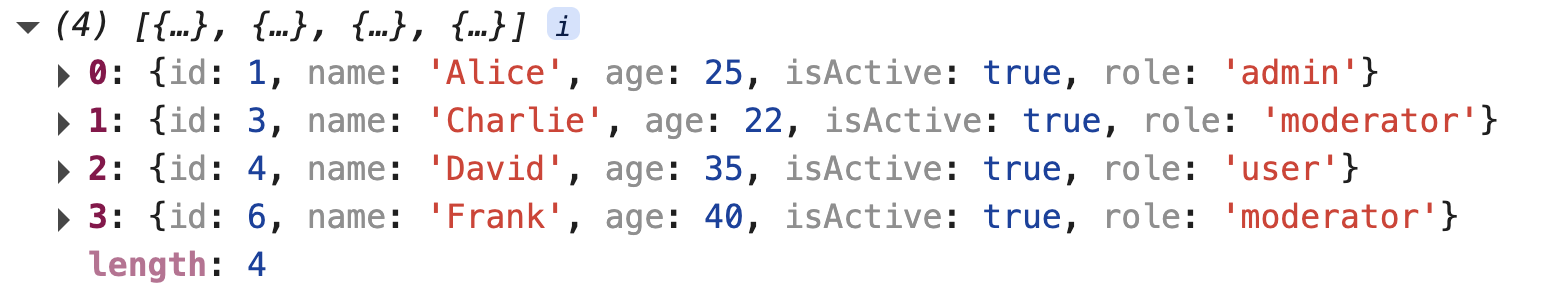
Task 2: Fetch and Display Wikipedia Data [20pts]
2.1. Fetching Wikipedia data [10pts]
Create an asynchronous function called getWikipediaInfo in task01/main.js:
- The function should take a
searchTermas an argument and return a data object that contains Wikipedia information pertaining to the search term. - The function should query this endpoint using the browser’s built-in
fetchfunction:https://en.wikipedia.org/api/rest_v1/page/summary/<some_search_term>.
Here are some sample queries (click to see the data):
- https://en.wikipedia.org/api/rest_v1/page/summary/Western Carolina (search term: Western Carolina)
- https://en.wikipedia.org/api/rest_v1/page/summary/UNC Asheville (search term: UNC Asheville)
- https://en.wikipedia.org/api/rest_v1/page/summary/UNC Charlotte (search term: UNC Charlotte)
Notice that even though the search term does not match the title of the article exactly, the Wikipedia API is smart enough to figure out the correct article and redirect to it.
When you’re done implementing your getWikipediaArticle function, test it by:
- Uncommenting the
testGetWikipediaArticles()function at the bottom oftask02/main.js - Previewing task01/index.html in your browser, and
- Looking at the JavaScript console (using the browser’s built-in developer tools) to ensure that that data returned by the various queries is accurate.
2.2. Displaying the data visually [10pts]
Create another function in task02/main.js called dataToHTML. This function will take a Wikipedia data object as an argument and return an HTML representation of the Wikipedia page that includes:
- A thumbnail of the image on the Wikipedia page (as an
imgtag). - The
titleof the Wikipedia page (as anh2tag) - The
extract_htmldata field (no tag, since this information is already represented as HTML).
Here’s a suggested HTML format:
<section class="card">
<img src="https://picsum.photos/150">
<div>
<h2>Title of Wikipedia Page</h2>
Information from the "extract_html" data field
</div>
</section>
Testing your dataToHTML function
Test your dataToHTML function by:
- Uncommenting
testDisplayArticles()at the bottom of task01/main.js, and - Previewing task01/index.html in your browser
If you did it correctly, you should see a screen that looks like the one pictured below:
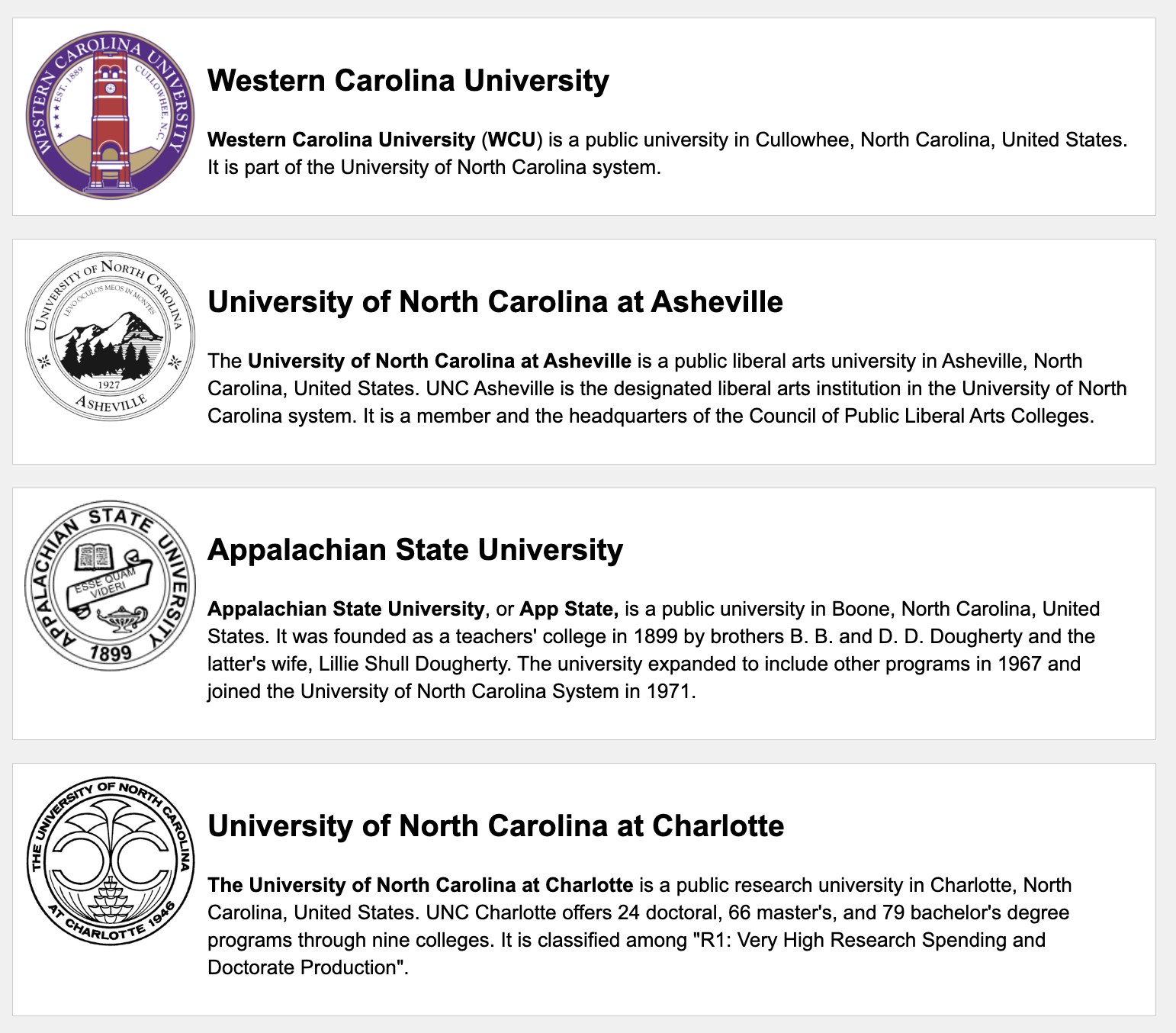
What to Submit
Before you submit
Verify that you’ve completed both required tasks. Then, add the links to your tasks to your homepage under the quiz section (see Sarah’s homepage for an example): https://vanwars.github.io/csci344/.
Submit to the Moodle
Please Read Carefully: To submit Quiz 2b, paste the following links into the Moodle under the Quiz 2b submission section:
- A link to your homepage on GitHub pages.
- A link to your GitHub code repository (where your code files are stored).
If your GitHub is not working for whatever reason, just zip your COMPLETED quiz02b folder and upload it to the Moodle.
A note on timestamps
When I am grading the quiz, I will look at the timestamps for your Quiz 2b submission on GitHub to ensure that I am only grading code that was submitted before the end of class on the day of the quiz.